Download BOMBitUP APK SMS Bomber Latest Version v4.6.0 – 2025

| App Name | BOMBitUP |
|---|---|
| Version | v4.6.0 |
| Downloads | 10 Million+ |
| File Size | 10.16 MB |
| Required OS | Android 5 or Up |
| Features | Messaging, Prank Tools |
| Updated on | 01 days ago |
Do you want to use a method to send bulk funny messages and make fun of your friends through calls? If so, you might be interested in BOMBitUP APK, a peculiar application that let’s you send a mass text, call people up to prank them, and send an empty message. If you want some harmless pranking or just want to have fun with both IT and your friends, BOMBitUP provides a lot of features to make your pranking experience more fun and easy. Here in this article I am going to discuss what BOMBitUP Mod APK is, How one can download and install BOMBitUP APK and how one can make its best use.
What is BOMBitUP App?
BOMBitUP APK Download Latest Version is a commonly used to send multiple SMS, make a phone call that jokes and send blank messages to any number. When invented, BOMBitUP App was just a fun and entertainment tool that people can use in their computers, but as its uses became more apparent owing to its interface, people found it easy to use and it is multi-functional. There is a constant addition of features and enhancement of existing ones to ensure that users have the best application to use when pulling pranks. For reliable and fast internet browsing, UC Browser APK is my top recommendation. Its features and performance are outstanding.
How to Download & Install the BOMBitUP APK ?
To Download BOMBitUP APK is quite simple and the application can be installed in Android operated smart phones and tablets just as quickly. Here is the simple and step-by-step guide:
Go to the Website
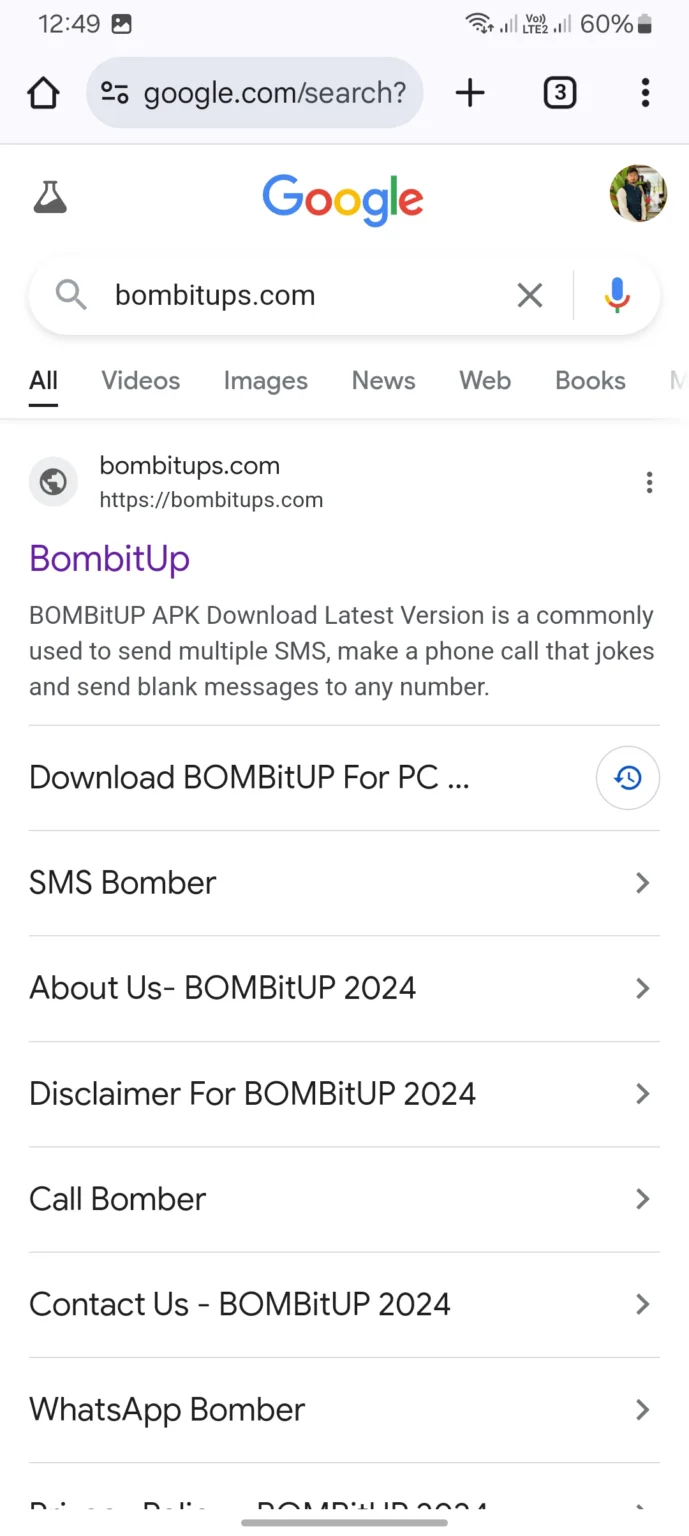
Download APK
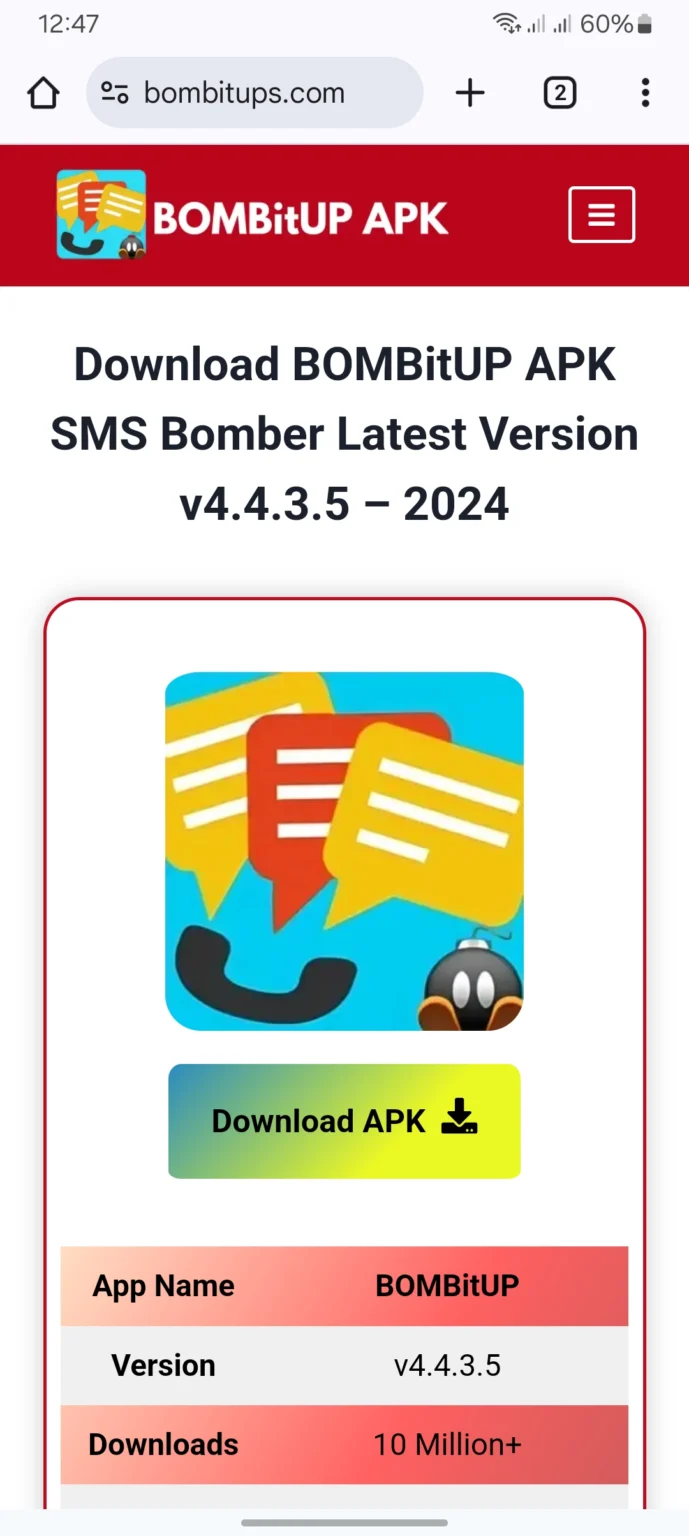
Unknown Resources
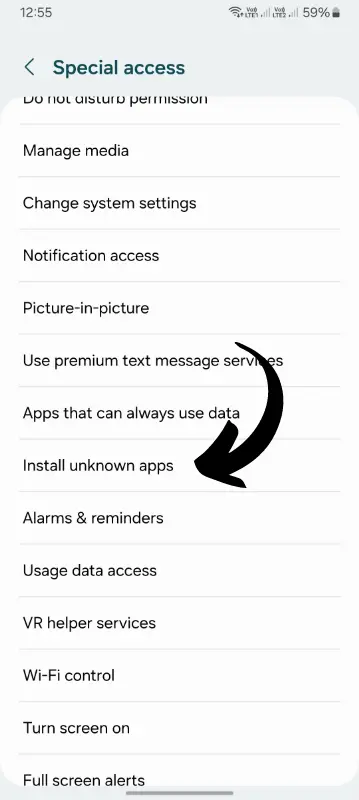
Install APK
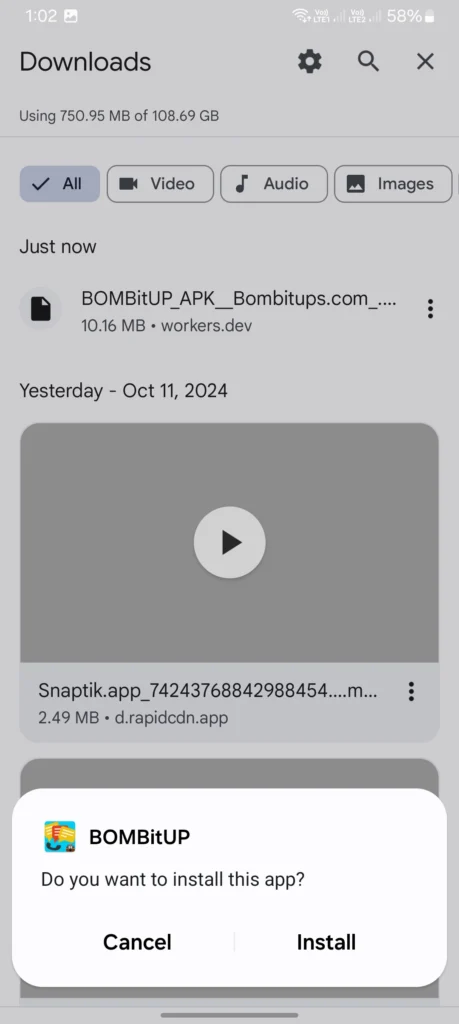
Open APK
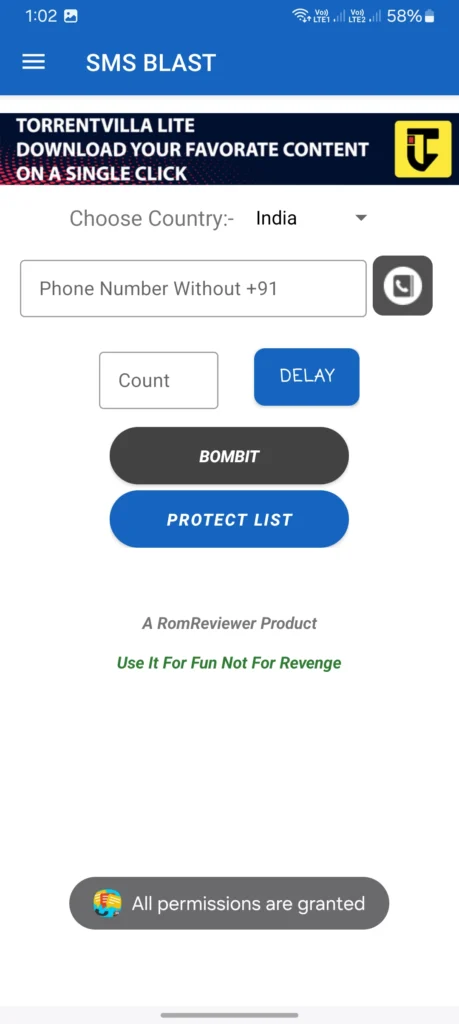
Features of BOMBitUP APK
SMS Bomber
The most important feature of BOMBitUP SMS Bomber APK is that it can send multiple SMS to the targeted number in a very short span of time. This enables users to type a one-way SMS code to the intended phone number in a very short time space. This feature is perfectly suitable for harmless practical jokes that would produce a fun surprise for the members of the family and friends. By analyzing the amid enhanced easy inputting of the target number and messages to be sent makes it efficient and easy to use.
Email Bomber
Another available service is Email Bomber which is also performed through accessing the target’s address. This also allows the users to prank a target email with many emails, which adds another base to their prank toolbox. The positive Uses of Email Bomber include the act of reminding friends or simply overloading a buddy’s mailbox. It has support for many of the common email providers in order to increase comprehensiveness and simplicity.
Call Bomber
There is also a call bombing option among the features of BOMBitUP Call APK. This enables the users to make several robotic calls to a specific number. BOMBitUP Online Call Blast can however be very entertaining when done moderately, in a way that can be used to pull a prank on the other person. These BOMBitUP miss calls are easy to set as the user interjection is minimal and the Call BOMBitUP APK can be funny and become a practical joke.
WhatsApp Bomber
The WhatsApp Bomber is the special part of BOMBitUP APK Download allowing a user to send multiple messages to a particular contact in the WhatsApp within some time period. Mainly used for simple fighting and playing, this utility allows the user to clear all WhatsApp Bomber notifications of the target in a single click. However, there should be responsibility each time the user employs this feature to avoid harassing people or intruding on people’s privacy, and legal consequences such as suspension of the account or get entangled in a legal battle.
Protection List
Considering the ability of such functions to be misused, BOMBitUP APK Free Download has a function called protection list. It is possible to add your own number or any other number you want to be shielded from BOMBitUP functions. This way, the app stays a playful one, and the users cannot use it to phish for information or to purposely target other people with it.
International Support
There is no restriction of geographical locations operating in BOMBitUP APK Download For Android free. This involves calling, bombing, international SMS BOMBitUP and email bombing to friends and family anywhere in the world. This global functionality can be seen as an advantage, which makes it possible for users in different parts of the world to find it rather useful.
Anonymous Messaging
As mentioned earlier, BOMBitUP Latest Version has some interesting things, namely, Anonymous messaging. One can send messages and anonymous congratulatory or at times even embarrassing messages to other people making the prank even more exciting. This feature is meant to ensure that the pranks are harmless and where the recipient’s identity of the sender is unknown or not intended to be known.
Scheduled Bombing
Actually, BOMBitUP Download also has a ticking timer in which the target / recipient’s prank messages, emails or even calls can be delivered at a specified time only. In this regard, this feature is helpful in planning for surprise, so that the prank is begun at the best time that will yield the best results.

Love intense horror games? Explore new ways to play Five Nights at Freddy’s by visiting the Main FNAF APK and downloading the newest modified versions.
Premium Features Of BOMBitUP APK
User-Friendly Interface
As for the presentation, BOMBitUP App Download is extremely easy to use and navigate on mobile devices. It is rather simple and doesn’t require a great amount of technical skills, therefore users with basic understanding can fully explore the potential of the app. Not only is the design rather simple and neat, but the controls of this game are rather basic as well, all of which enhance the usability of this game which in return makes it a functional game for all. If you’re tired of ads interrupting your music on Spotify Premium Apk, you might want to check out the Spotify Mod APK. It removes ads and unlocks premium features for free. Just make sure you download it from a trusted source.
Regular Updates
The people behind the app called BOMBitUP, are determined to enhance its functionality and outlook. The updates also are an effective way of ensuring that the app is operational and latest versions are free from glitches and introduce new additions. Maintaining its reliability and relevance to users’ demand is the reason why it remains dedicated to the maintenance and improvement.
Customizable Message Content
Users are able to determine the exact message they want to pass across to their friends through BOMBitUP App APK Download. This feature enables one to make sure that only those messages that would be hilarious to the recipient are sent to the latter. These portions of content can be tweaked to have more of an individual quality and are more fun as pranks. I appreciate how easy it was to download and install the Manok Na Pula Mod APK for free now. The instructions provided were clear, and the game works perfectly on my Android device.
Secure and Safe to Use
Regarding the security of the users, you have nothing to worry about when using BOMBitUP APK Download New Version. The Online BOMBERitUP App does not share any personal information of the user without his/her permission and incorporates several features, with which security is maintained. This focus on security helps to guarantee that the users can take advantage of the functions of the application without being concerned with their rights.
Free to Use
The best thing about BOMBitUP APK Download is that it is not like most translation services you have to pay subscription for; it does not have any charges at all. Users have full access to service and product without charge, which targets those who want to have some fun but do not want to spend money. It has very useful functions and all the components are free, which is more than appreciated by the users. Looking for a new way to enjoy fun on your phone? Game Vault 777 APK is where it’s at which is also totally free app. The graphics are amazing, and the game variety is top-notch.
How to Use BOMBitUP APK?
BOMBitUP is a multi functional application used mainly for jokes and trends it has features to send bulk SMS messages, make a prank call and to send blank messages. Moreover, you can enhance your photo editing by using Wink MOD APK on your android in 2025. Here’s how you can use BOMBitUP effectively:
Sending Bulk SMS Messages
Making Prank Calls
Sending Blank Messages
System Requirements Of BOMBitUP App
| Requirement Name | Minimum Requirements | Recommended Requirements |
|---|---|---|
| Operating System | Android 4.1 and up | Android 7.0 and up |
| RAM | 1 GB RAM | 2 GB RAM |
| Storage Space | 50 MB storage space | 100 MB storage space |
| Internet Connection | Stable internet connection | Stable internet connection |
Download Latest version of BOMBitUP APK
Latest version of BOMBitUP Mod Pro APK

v.4.6.0 || 10.16MBs
Alternatives of BOMBitUP
SMS Bomber
SMS Bomber similarly to BOMBitUP enables users to invade the specified phone number with a big amount of messages rapidly. It is popularly utilized for mere jokes and mischief, where one will forward his/her friend’s inbox to send numerous messages for fun purposes.
Pros
Cons
Call Bomber
This instrument allows to dial a given phone number with prank questions and calls successively. It is intended for an unpleasant procedure where the caller performs several subsequent calls to bother the recipient, for example, calling the friend of the prankster so the friend gets irritated by continual incoming calls; basically, it provides simple means to prank without interacting.
Pros
Cons
Email Bomber
Email Bomber is designed to tease the targeted recipient’s inbox with a large number of emails using the same prank concept realized in the modules like SMS and Call Bombers. It is usually implemented for fun, whereby the amount of emails increases suddenly to shock the victim.
Pros
Cons
PrankDial
Out of all the social networking mobile applications for making prank calls, one can quickly identify the most advanced applications by the number of available free pre-recorded scenarios, thus, selecting the application called PrankDial. Customers can choose any comic script and pre-arrange a call that will be delivered to selected contacts, thus making communications funny.
Pros
Cons
Beast Bomber
Beast Bomber is a very powerful communication platform that is used in the sending of text messages to specific mobile numbers in a short span of time. One gets a friendly UI and flexible settings for the messages that are to be displayed.
Pros
Cons
SkTech Bomber
From the above analysis it can be noted that SkTech Bomber is multipurpose in that it enables users to send messages in groups including through SMS and email. It is on the premise of efficiency and speed in the delivery of the message while at the same time ensures that the message delivered is the correct one.
Pros
Cons
BOMBitUP For PC
With the downloading of BOMBitUP for PC, the enhanced, flexible features of the specified messaging bomber tool will be more impressive to suit the needs of plenty of users. Regardless of the preferred choice of communication channel, such as for mass SMS, Email, or WhatsApp advertising, BOMBitUP for PC has a smooth platform that makes it easier for users.
It is a version that has the advantage of being able to utilize the computational power in the PC and hence offers efficient utilization of PC resources and hence offers higher stability and better performance for users who would be handling several volumes of messages on a regular basis. Learn more about the improved function and utility of BOMBitUP for PC so that you can achieve and connect better.
How to protect yourself from BOMBitUP APK?
It is fun to use BOMBitUP for fun or to pull a prank but one needs to guarantee that you guard yourself and everyone else from misuse. Here are several steps you can take to safeguard against unwanted pranks or malicious use:
Safety Tips from BOMBitUP
The steps to embrace the use of BOMBitUP is knowing the dangers that come with it and how to avoid them.
Legal Implications
The legal consequences of misuse of BOMBitUP are that one can be arrested. The readers must ensure that they understand more about the laws that control the act of sending messages in large quantities and those that prohibit harassment.
Ethical Considerations
The word ‘ethics’ refers to the norms of what is right and wrong regarding the actions humans take. Therefore, utilizing this application to prank or bombard somebody is not only wrong but can result in grave repercussions.
Technical Risks
BOMBitUP APK Download can load your device and internet connection up and may cause a lag. However, it should be noted it may cause overheating or deteriorated performance if overused. You have to make sure to keep an eye on your device and its ability and do not overwork it by getting it engaged.
Personal Security
As for the side effects you should be very careful when using BOMBitUP because too much attention will be drawn to the targeted individual and they in turn may retaliate. Make sure your personal data are safe and do not disclose any personal data within that application.
The 8 Ball Pool Mod APK is perfect for players who want to have unlimited fun without any restrictions. Highly recommended for casual and competitive players.
Pros & Cons of BOMBitUP APK
Pros
Cons
Conclusion
The BOMBitUP APK Free Download is a very useful application that allows you to joke with your friends and relatives using such options as: the possibility of sending SMS to several numbers simultaneously. Preferably free for usage, to enable the average user to take advantage of it and its functionalities. But it should be used with caution legal complications and privacy issues pertaining to the usage of maps and mapping should also be put into consideration.
Conclusively, if a participant is to get the best out of BOMBitUP UP, then he or she should respect their counterparts as they react to the content this application makes available to its users. However, if the user is interested in having fun with at least one of its functions, or for just pulling a harmless prank, BOMBitUP APK Download 2025 can be safely recommended.
